
How to install Predator in your computer :
1. Download and install Predator program on your Laptop / computer.
2. Insert your USB Drive and run the program.
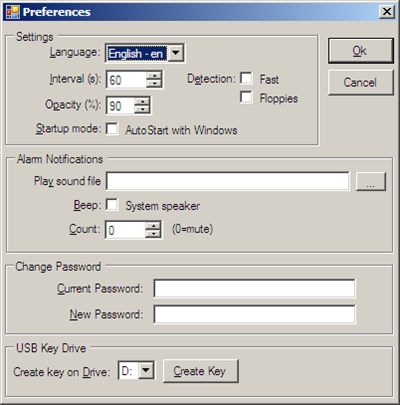
3. Then a dialog box will ask you to enter a password.
4. Check that the drive letter displayed under “USB key drive” matches with your flash drive. Or you can choose the correct letter.
5. Click the “Create key” button and click “Ok” to finish.
This software supports on Windows XP, Vista and Windows 7.
Once Predator free computer locking tools has been installed on your PC and your USB Drive Key. You can simply remove your USB drive to lock the computer. Then the computer can be unlocked by re-inserting the USB Drive and typing the password you set to unlock it.
To stop Predator monitoring your PC, you can even temporarily or permanently by clicking on “Suspend monitoring” or “Exit” from the context menu. Plus more, Predator will log all USB login attempts, so you can see if anyone has been trying to get into your PC.




0 comments
Post a Comment